
Supplies needed:
PaintShop Pro (any version will work) I use Version 9
Kit of Choice (I used American Girl Freebie kit from J0eswife which you can DL here,
remember to leave some love!)
I am using the artwork of Keith Garvey, you can find it at MPT, please make sure you have the right to use his work before you do!
Plug-ins: Gradient Glow
AD Template #1, you can find it on my blog here
Font: Rope MF
Lets get started
File, new, make detentions 750x750, and transparent
Open AD-Template #1 Shift D then copy in new window
Delete Copyright layer
Open paper 16 (or of choice), resize by 50%, copy
Click on left filler layer, float, defloat, paste, invert, delete.
Select none
Delete template layer
Click back on paper 16 and go to adjust, hue/saturation, colorize, I picked red.
Hue: 255 Saturation: 255
Copy
Click on right filler layer, float, defloat, paste, invert, delete.
Select none
Delete template layer
Open on paper 31 (or of choice) and resize by 45%, copy
click on Center Circle layer, Click on right filler layer, float, defloat, paste, invert,
delete.
Select none
Delete Template Layer
Open paper 20, resize by 60%, copy
Click Center Circle, float, defloat, paste, invert, delete.
Delete template layer
Open paper 9 (or of choice), copy
Click on Frame 1, float, defloat, paste, invert, delete
Do the same for Frame 2 and 3
Select none
Open flower 1, resize by 40%, copy, paste, see my tag as sample for placement, then delete
template layer (circle 1)
Colorize the flower 1 as you did with paper 16, red: hue: 255 Saturation: 255, copy paste,
file, layer, move down.
Go back to original flower 1, resize 60% colorize black: hue 255 saturation: 0 copy, paste,
file, layer, move down
Do the same for circle 2, see my tag for example.
Click on Square 1, colorize, as you did before, hue: 255 saturation: 255
Click on Square 3, colorize, hue 160 saturation: 255
Click on Square 2 now, press shift + h, fill out your little boxes like this
hue: 8
saturation: 5
Lightness: 75
so now your boxes are a version of red white and blue.
Open ribbon 4, resize 60%, copy, paste. See my tag for sample of placement. (x2)
Open Star Glitter trail, copy, place, over-top of where you just placed the ribbons, again,
see my tag for example.
Time for the Font
Add a name and/or the words American Beauty to your tag
Go to your plug-ins click gradient glow, on each, making one blue and one red.
Place tubes of choice.
Add Drop Shadows where you would like.
Resize tag to a size that fits the tags purpose
Add Copyright, and lic # info

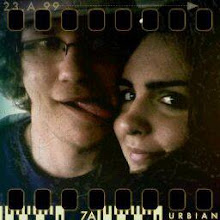


















No comments:
Post a Comment